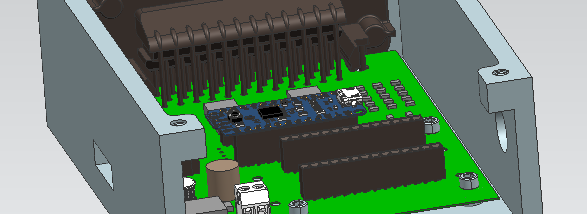QuadPOWER: The Exercise App for People with Spinal Cord Injuries
Introduction to Omar and Project:
A Summary of the Problem: Exercise during Winter
- Outdoor exercise is not possible due to weather-related issues (eg. rain, snow)
- Going to the gym is a tiring and time-consuming process; this is due to service policies related to Transport Adapte and traffic related to weather conditions.
- Motivating exercise options are difficult to access - youtube, google do not provide enough and relevant exercise videos.
What is the Solution?
A self-management, web-based Exercise App which:
- enables and promotes physical activity from the convenience of the user's home
- motivates the user to get ACTIVE!
- includes a variety of exercises
- is suitable for an SCI user's needs and capabilities
Evolution of Prototypes
- Paper-based Prototype:



2. PowerPoint Prototype (Wizard of Oz) : QuadPower Prototype 4
3. Final Prototype
The web-based app developed in collaboration with the software engineer features the ability for a user to create a personal account, browse through exercise videos based on level of spinal cord injury (eg. C5, C6, C7), and save favourite exercises. There are 4 categories for exercise provided: Strengthening, Flexibility, Aerobics, and Relaxation. For users who prefer to be prescribed an exercise routine, there is also an option for the user to be given a randomly generated routine which includes an exercise from all four categories. The exercise videos displayed by the app have been created by McGill students or been found on YouTube. Workout lists can be created and edited by the user to save specific videos for later use.
Instructions for Using QuadPower
Step 1: Register for an account.


As shown above, user can type in email address and password in respective fields to create an account.
Step 2: Log in to account.


Use the same email address and password used for registration to log in to QuadPower.
Step 3: Select Level of Injury

Select the relevant SCI level of Injury. Currently the app only supports one level of injury: C6. Please choose C6 to browse available exercises.
Note that not all exercises may be suitable for users as there is great diversity in function/abilities of individuals with SCI.
Step 4: Find exercises.
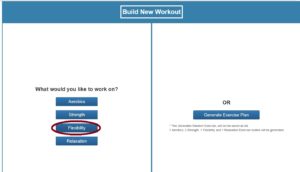
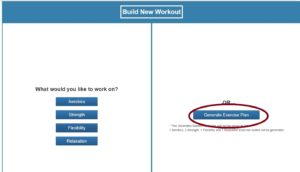
There are two ways to build an exercise routine. In Figure 1, a user can select a specific category to search for related exercises. In Figure 2, a user clicks on "Generate Exercise Plan" which provides a list of exercises from all categories.
Step 5: Choose and participate in exercise.
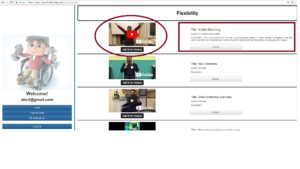
You can check the nature of the exercise video by reading the title and description on the right. To start the exercise, click the play button as circled in figure above. To find more details about an exercises, click Details button on right.
Other Functions:
- Save Exercises to Workout List
- Change User Information
Find Instructions to all functions: Quapower Manual
Instructions on Making Videos
Download Instructions: Making Videos 101.docx
Costs and Programs
No costs were associated with this project.
Firebase was the platform used to develop web-app, in line with the free option for projects not expecting more than 100 users using system concurrently.
Source Code
For source code, see: https://github.com/wodnjs6512/quadpower